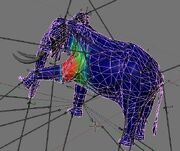
Radical Remake's Elephant being weight painted
This tutorial is about rigging in Blender.
1. Start blender, open your model's .blend file.
2. Import the animal whose nodes you want to use.
3. Set the nodes to Stick, remove all imported models or make them wireframe if you want to analyse their rigging.
4. Select the model, hold the Shift key pressed and select the Armature. Press CTRL + P > Make Parent to > Armature > Name Groups.
5. Remove one half of the model using B, add a mirror modifier.
6. Switch the Armature's mode to Pose Mode.
7. Switch the model's mode to Weight Paint (Mode). Switch to the Object Buttons using F7 and in the Draw tab, activate Wire (the one at

Paint Tab
the right). Switch back to the Editing Buttons using F9.
8. Select a node and start painting its influence onto the model. In the Paint Tab, you can define the influence of your Brush. Deactivate Soft. On the model, Blue means 0 % influence, Red means 100 % influence.
9. If you want to analyse the weight painting, select the old model and select a node to see what influence it has. You can also test your rig by rotating a node and see what happens.
10. Before exporting, don't forget to apply the Mirror modifier.